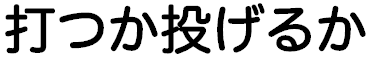開発用のVMで使っていた Ubuntu 10.10 server でFTPサーバを立てたいと思い、apt-getでvsftpdをインストールしようとしたら404 Not Foundエラーになり失敗してしまいました。
原因を調べてみたところ、vsftpdに限らず、サポート期限が終了した古いバージョンのUbuntuはレポジトリのURLが変わるので、その参照先を変更する必要があるのだとか。
そのときの対応手順をメモしておきます。
まず、apt-getでvsftpdをインストールしようとしたときのエラー状態は下記の通りでした。
[shell]
$ sudo apt-get install vsftpd
Reading package lists… Done
Building dependency tree
Reading state information… Done
The following NEW packages will be installed:
vsftpd
0 upgraded, 1 newly installed, 0 to remove and 2 not upgraded.
Need to get 123kB of archives.
After this operation, 463kB of additional disk space will be used.
Err http://us.archive.ubuntu.com/ubuntu/ maverick/main vsftpd amd64 2.3.0~pre2-4ubuntu2
404 Not Found [IP: 91.189.91.13 80]
Failed to fetch http://us.archive.ubuntu.com/ubuntu/pool/main/v/vsftpd/vsftpd_2.3.0~pre2-4ubuntu2_amd64.deb 404 Not Found [IP: 91.189.91.13 80]
E: Unable to fetch some archives, maybe run apt-get update or try with –fix-missing?
[/shell]
リポジトリのURLを変えるために、/etc/apt/sources.listを変更します。自分の環境では、sources.listの「us.archive」部分を「old-releases」に置換しました。
[shell]
$ diff sources.list sources.list.old
8,9c8,9
< deb http://old-releases.ubuntu.com/ubuntu/ maverick main restricted
< deb-src http://old-releases.ubuntu.com/ubuntu/ maverick main restricted
—
> deb http://us.archive.ubuntu.com/ubuntu/ maverick main restricted
> deb-src http://us.archive.ubuntu.com/ubuntu/ maverick main restricted
13,14c13,14
< deb http://old-releases.ubuntu.com/ubuntu/ maverick-updates main restricted
< deb-src http://old-releases.ubuntu.com/ubuntu/ maverick-updates main restricted
—
> deb http://us.archive.ubuntu.com/ubuntu/ maverick-updates main restricted
> deb-src http://us.archive.ubuntu.com/ubuntu/ maverick-updates main restricted
19,22c19,22
< deb http://old-releases.ubuntu.com/ubuntu/ maverick universe
< deb-src http://old-releases.ubuntu.com/ubuntu/ maverick universe
< deb http://old-releases.ubuntu.com/ubuntu/ maverick-updates universe
< deb-src http://old-releases.ubuntu.com/ubuntu/ maverick-updates universe
—
> deb http://us.archive.ubuntu.com/ubuntu/ maverick universe
> deb-src http://us.archive.ubuntu.com/ubuntu/ maverick universe
> deb http://us.archive.ubuntu.com/ubuntu/ maverick-updates universe
> deb-src http://us.archive.ubuntu.com/ubuntu/ maverick-updates universe
29,32c29,32
< deb http://old-releases.ubuntu.com/ubuntu/ maverick multiverse
< deb-src http://old-releases.ubuntu.com/ubuntu/ maverick multiverse
< deb http://old-releases.ubuntu.com/ubuntu/ maverick-updates multiverse
< deb-src http://old-releases.ubuntu.com/ubuntu/ maverick-updates multiverse
—
> deb http://us.archive.ubuntu.com/ubuntu/ maverick multiverse
> deb-src http://us.archive.ubuntu.com/ubuntu/ maverick multiverse
> deb http://us.archive.ubuntu.com/ubuntu/ maverick-updates multiverse
> deb-src http://us.archive.ubuntu.com/ubuntu/ maverick-updates multiverse
41,42c41,42
< # deb http://old-releases.ubuntu.com/ubuntu/ maverick-backports main restricted universe multiverse
< # deb-src http://old-releases.ubuntu.com/ubuntu/ maverick-backports main restricted universe multiverse
—
> # deb http://us.archive.ubuntu.com/ubuntu/ maverick-backports main restricted universe multiverse
> # deb-src http://us.archive.ubuntu.com/ubuntu/ maverick-backports main restricted universe multiverse
[/shell]
apt-get アップデートを実行します。
[shell]
$ sudo apt-get update
[/shell]
あらためてvsftpdをインストールします。
[shell]
$ sudo apt-get install vsftpd
Reading package lists… Done
Building dependency tree
Reading state information… Done
The following NEW packages will be installed:
vsftpd
0 upgraded, 1 newly installed, 0 to remove and 97 not upgraded.
Need to get 124kB of archives.
After this operation, 463kB of additional disk space will be used.
Get:1 http://old-releases.ubuntu.com/ubuntu/ maverick-updates/main vsftpd amd64 2.3.0~pre2-4ubuntu2.3 [124kB]
Fetched 124kB in 6s (18.0kB/s)
Preconfiguring packages …
Selecting previously deselected package vsftpd.
(Reading database … 27283 files and directories currently installed.)
Unpacking vsftpd (from …/vsftpd_2.3.0~pre2-4ubuntu2.3_amd64.deb) …
Processing triggers for ureadahead …
ureadahead will be reprofiled on next reboot
Processing triggers for man-db …
Setting up vsftpd (2.3.0~pre2-4ubuntu2.3) …
Adding user ftp to group ftp
vsftpd start/running, process 7466
[/shell]
これで、正常にインストールができました。
photo credit: Yukon White Light via photopin cc